Vscod拉取项目报错解决
今天在使用VScode拉取项目的时候报错,“fatal: unable to access ‘https://github.com/aceld/zinx.git/‘: Recv failure: Connection was reset”,试了网上最常用的方法,
try 1
该方法也是最常见的方法,那就是在终端执行:
git config --global --unset http.proxy git config --global --unset https.proxy但是依然没有用
try 2
修改代理配置,完美解决
开启代理配置
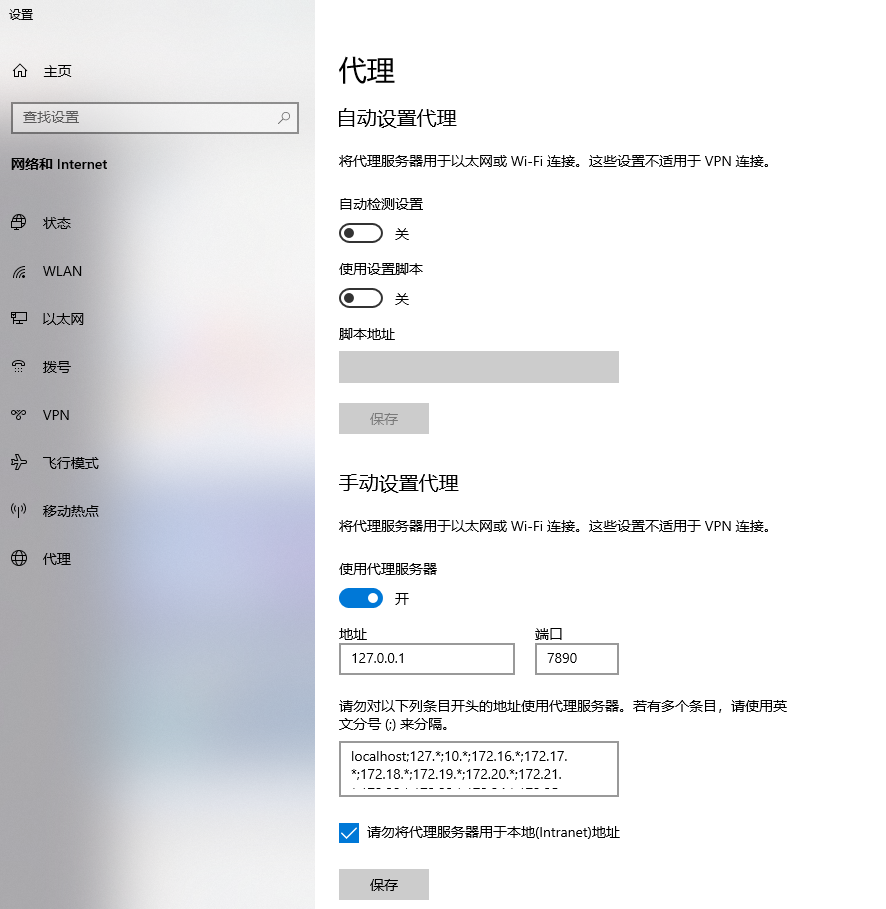
然后在终端输入下面的命令
git config --global http.proxy http://127.0.0.1:7890然后就可以正常的使用了
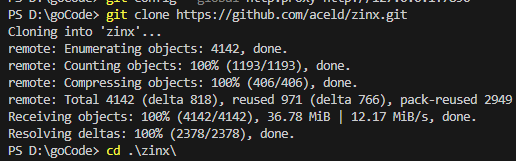
Vscod拉取项目报错解决
http://example.com/2023/11/06/Vscode拉取项目报错解决/